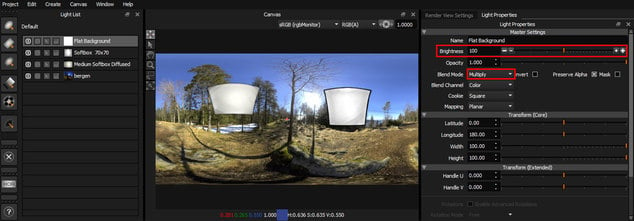-
 Mark Segasby
13
Mark Segasby
13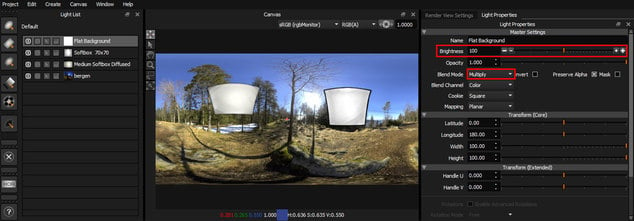
Make a Flat Background light from the toolbar and put it at the top of your lighting design. Change it's Blend mode to Multiply. Now you can change the brightness of this light to change the brightness of the whole HDRI map. A brightness of 100 for the Flat Background is 100%, 50 is 50% and 200 is 200%. This is a great way to tweak the brightness of the overall lighting design without needing to adjust each light individually.
But please note, this will not affect the brightness of lights that are 3D Area Lights not on the HDRI map.
New Member Reminder
Make sure you have activated your account via the email we sent you. That grants you permission to post at the forum.
New for December 2020
Welcome to our new HDR Light Studio forum. Please create an account to start or join a discussion.
Discussion Topics
- Introduce Yourself
- General Discussion
- Work In Progress
- Showcase
- Frequently Asked Questions
- HDR Light Studio
- Connections
- Omniverse Connection
- 3ds Max Connection
- Blender Connection
- Cinema 4D Connection
- DELTAGEN Connection
- Houdini Connection
- LightWave3D Connection
- Maya Connection
- Modo Connection
- Octane Standalone Connection
- Rhino 3D Connection
- SOLIDWORKS Visualize Connection
- VRED Connection
- Tips and Tricks
- New Feature Requests and Feedback
More Discussions
- Forum Hints and Tips
- Terms of Service
- Sign In
- © 2025 The HDR Light Studio Forum